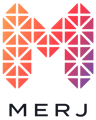Use our mobile-friendly Trading Application with a home screen shortcut for an app-like experience
At this time, MERJ does not offer a native mobile application for iOS or Android. However, our Trading Application is fully mobile-friendly and optimised for use on modern smartphones and tablets. You can conveniently access all key functionality—such as placing trades, managing your portfolio, and reviewing market data—directly from your mobile browser.
✅ How to Add the MERJ Trading Application to Your Home Screen
For a seamless app-like experience, you can add a shortcut to your device’s home screen. This allows you to launch the Trading Application just like you would a regular mobile app—with a single tap.
📲 For iPhone (Safari):
-
Open Safari and go to: https://trade.merj.exchange
-
Tap the Share icon (bottom of your screen: a square with an arrow pointing up).
-
Scroll down and tap “Add to Home Screen.”
-
Tap “Add” in the top right corner.
An icon will now appear on your home screen, just like a traditional app.
📱 For Android (Chrome):
-
Open Chrome and navigate to: https://trade.merj.exchange
-
Tap the three dots menu in the top-right corner.
-
Select “Add to Home screen.”
-
Enter a name (e.g., "MERJ Trade") and tap “Add.”
The shortcut will now be visible on your home screen, giving you fast and easy access.
🚀 Why Use the Web App Shortcut?
-
Secure and compliant access to your MERJ trading account
-
Responsive design optimised for mobile screens
-
No need to download updates—always the latest version
-
Works across all major mobile browsers
🔐 Stay Secure
As always, ensure you're accessing the MERJ Trading Application from the official URL:
🔗 https://trade.merj.exchange
Never share your login credentials and enable 2FA for enhanced security.