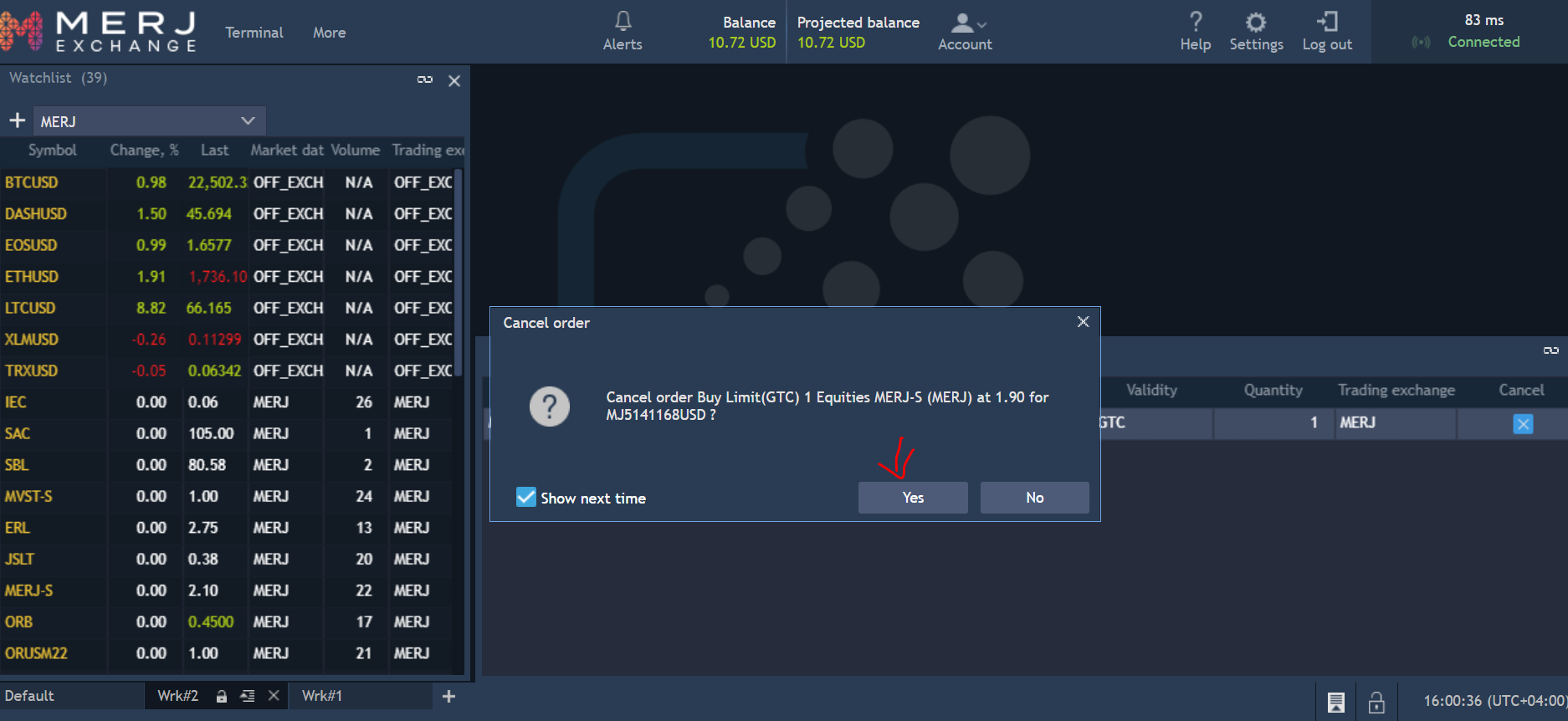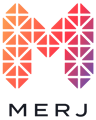Closing an active order
1. Once logged into your trading account, click on "Terminal" and select "Working Orders".

2. The Working Orders panel will appear at the bottom of your screen, showing all of your active orders.
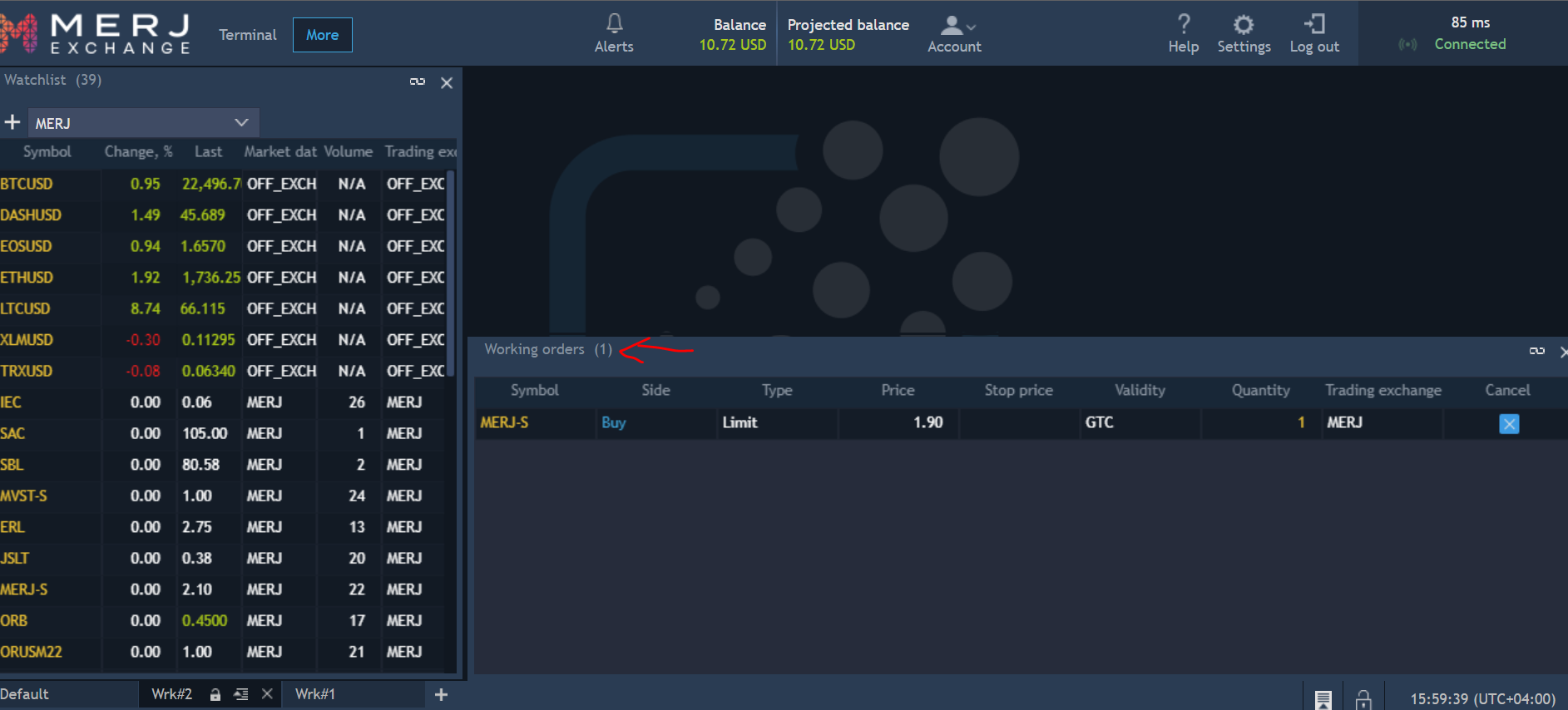
3. Select the order you are trying to cancel and click on "Cancel Order". 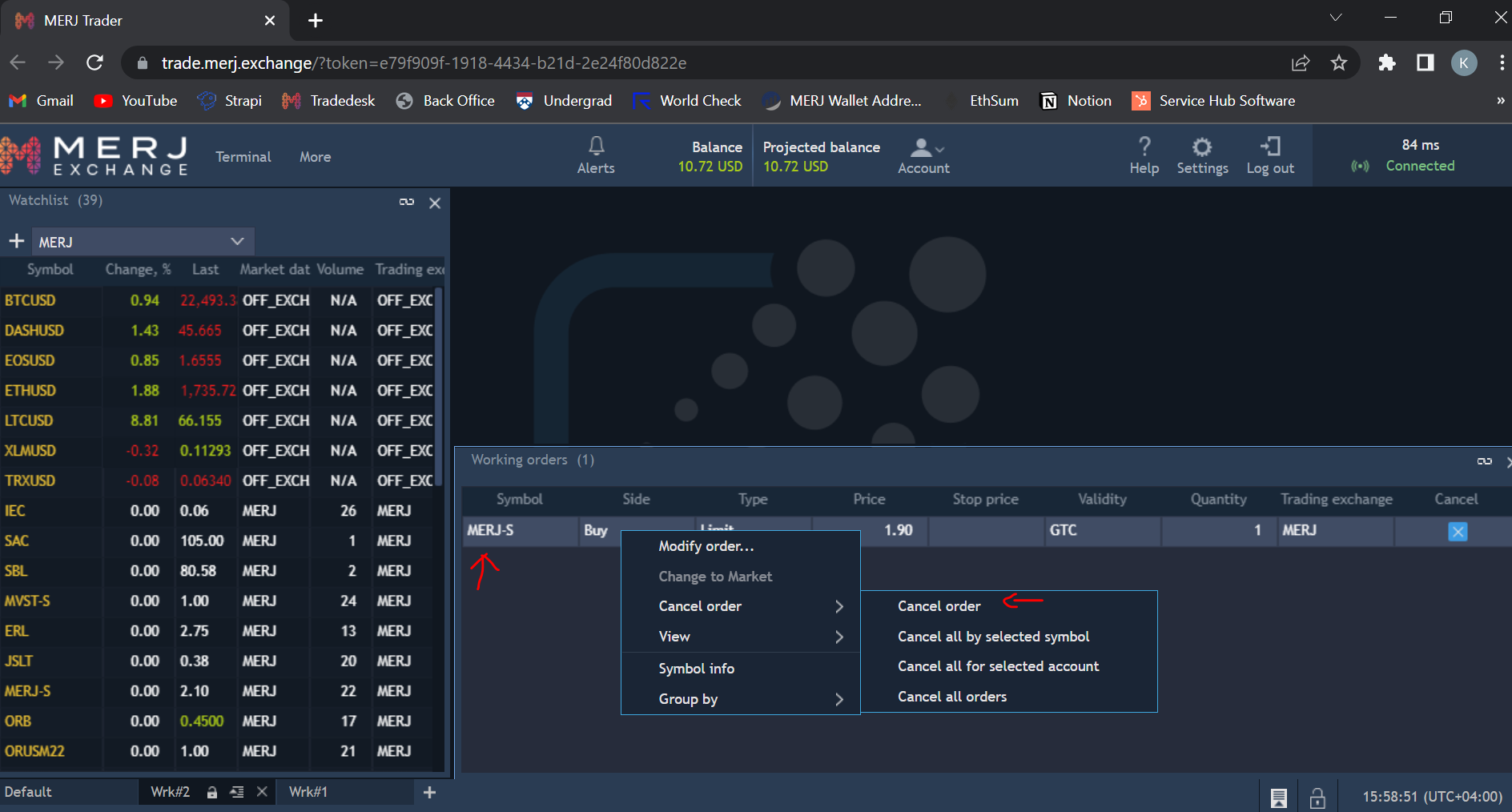
4. A pop up box will appear for you to confirm the order cancelation. Click on "Yes". The order will be cancelled.