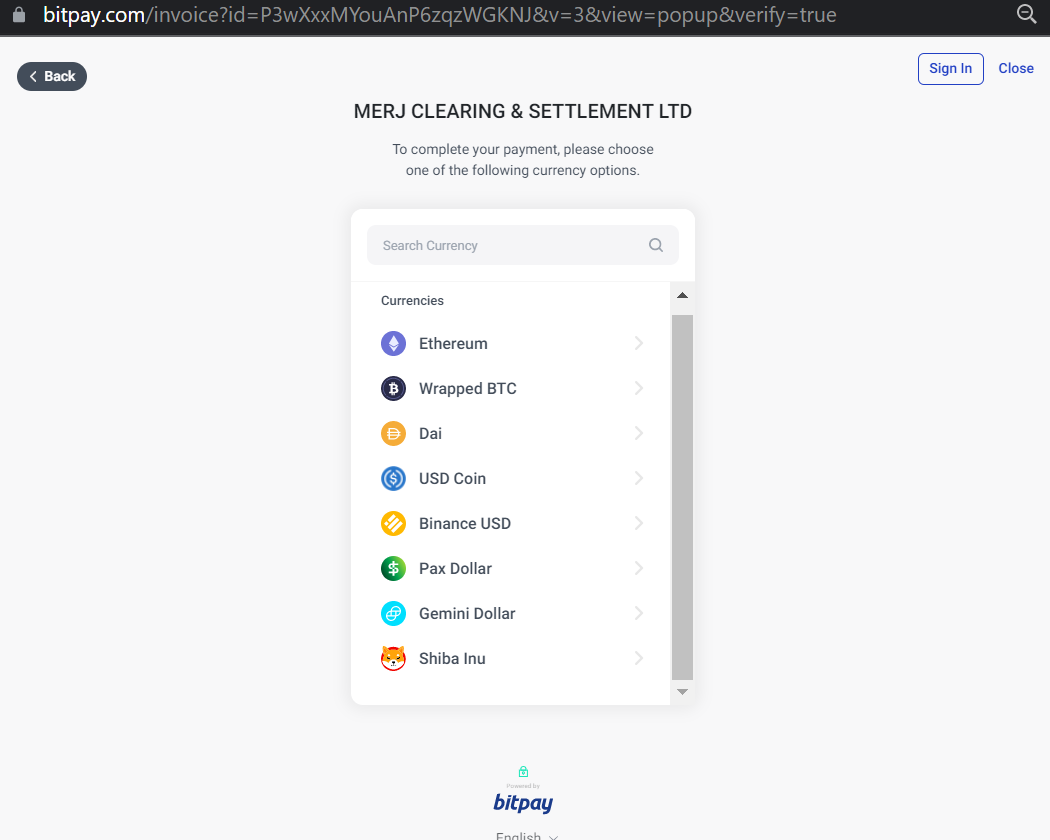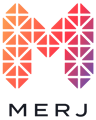Deposit Methods on MERJ
1. Log into your MERJ Account by clicking on this link: https://clientportal.merj.exchange/sso/login/merj
2. Enter your email address registered with us as well as your password.
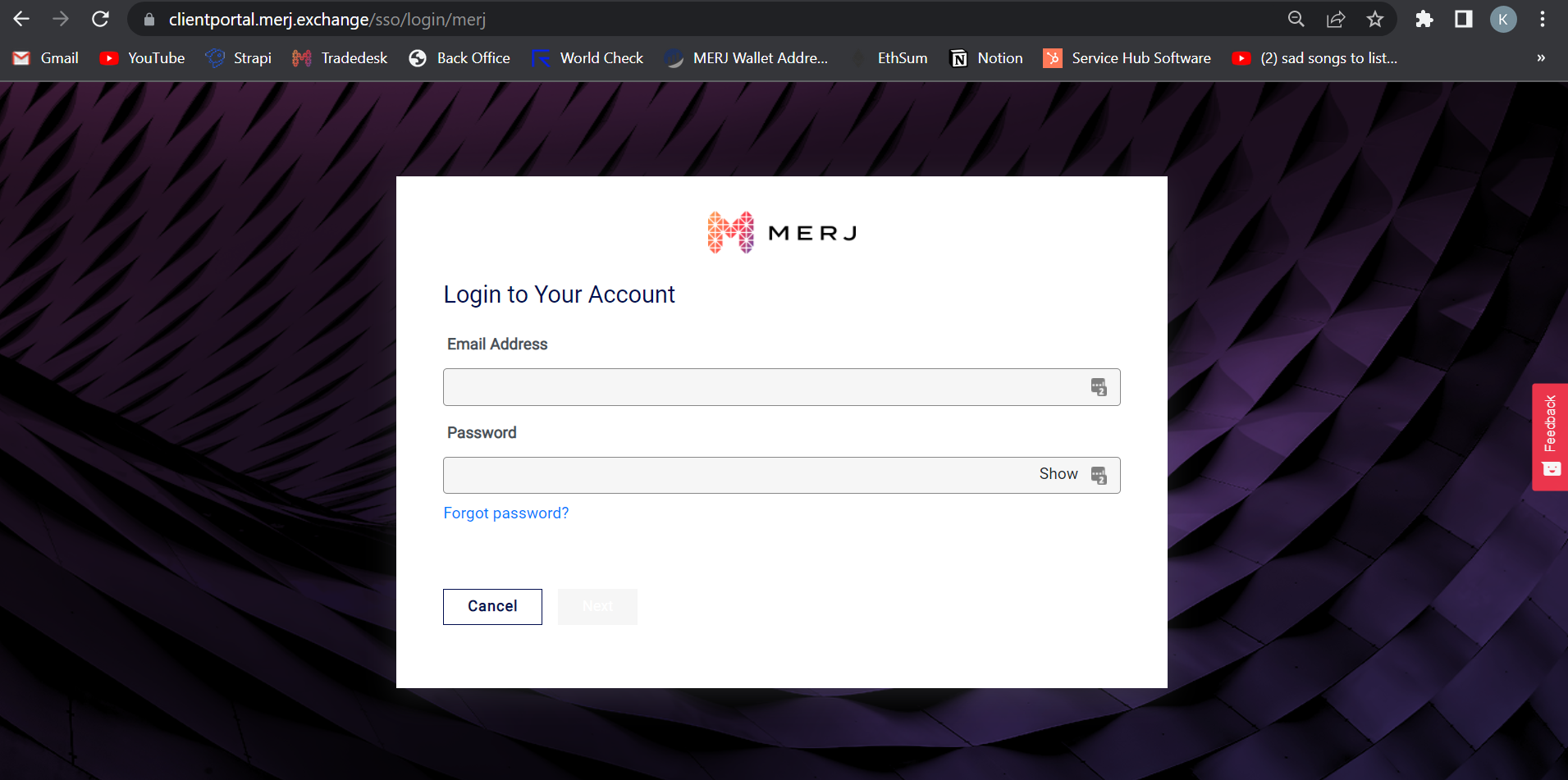
3. Once logged in, click on the "Transactions" tab in the left corner and select "Deposit" and then select the account currency you want to fund in.
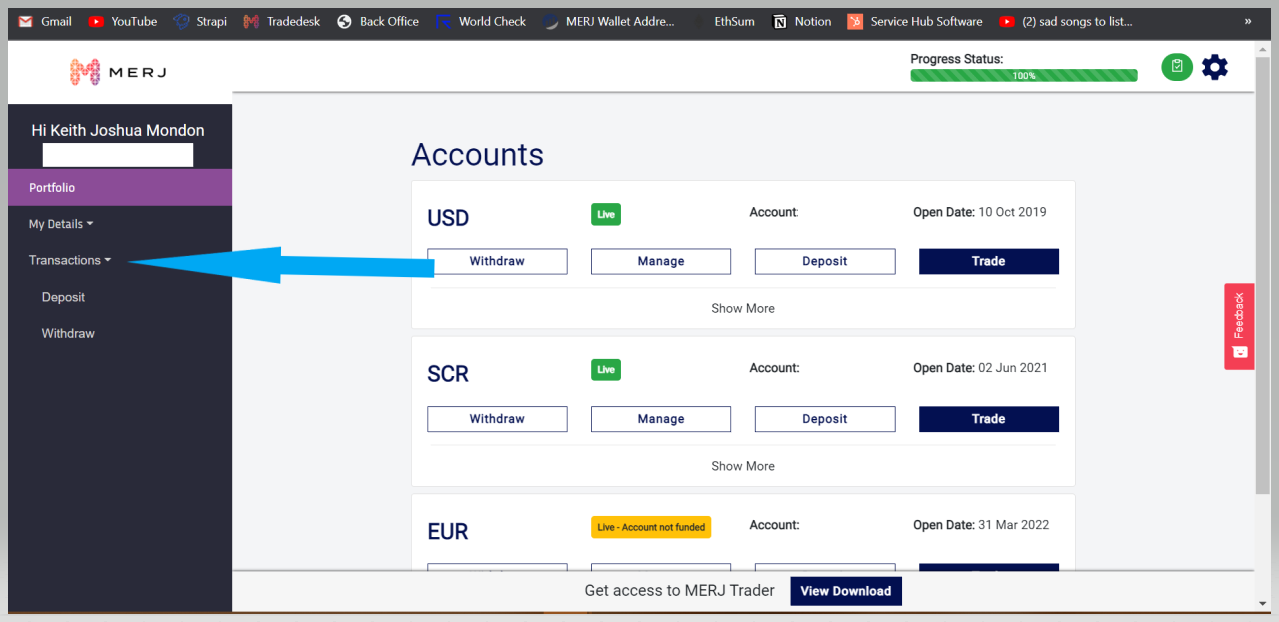
4. The different deposit options will be displayed. Select your preferred deposit method. MERJ facilitates deposits via the following options:
-Fiat through Absa Bank (Seychelles) Ltd;
-USDC via Circle;
-Converted crypto currencies via Bitpay.
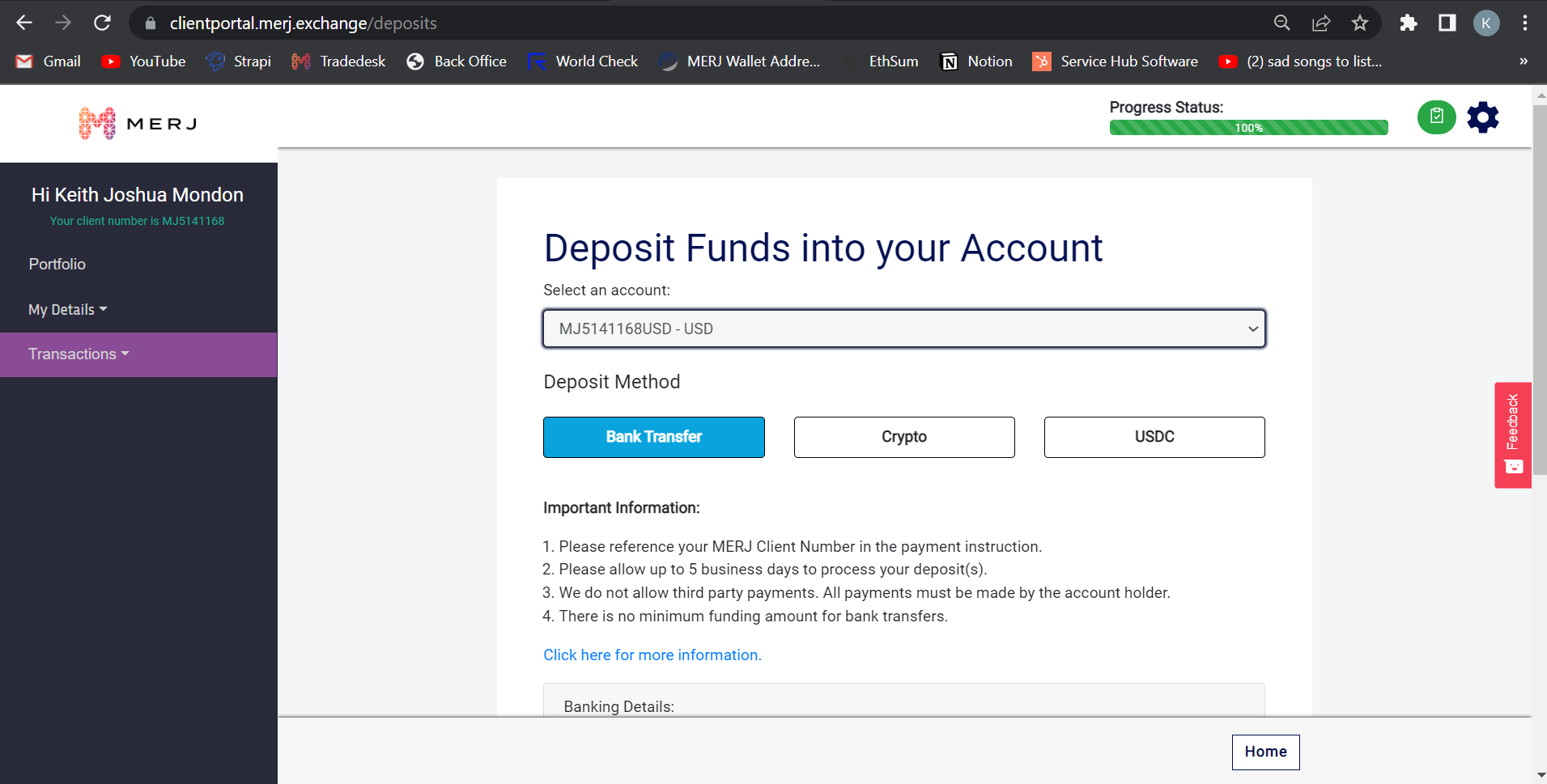
Option 1: Funding with Fiat
a. Once you have selected the "Brank Transfer" option, the MERJ banking details will be displayed.
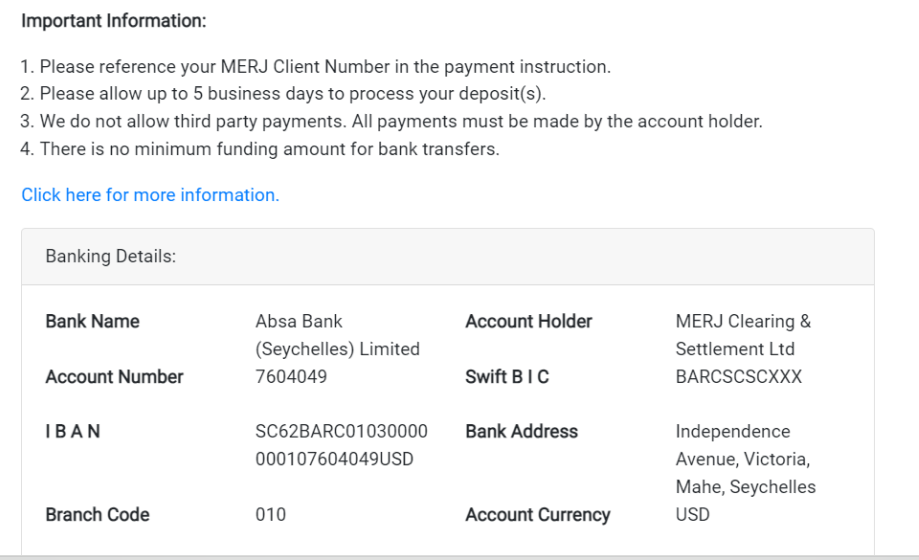
b. Log into the internet banking platform of your personal bank you are transferring the funds from and enter the MERJ details provided. Please execute your payment from there and ensure you follow the important information above or else we will not be able to allocate your payment.
Option 2: Funding with Bitpay
a. Select the "Crypto" option from the list of options.
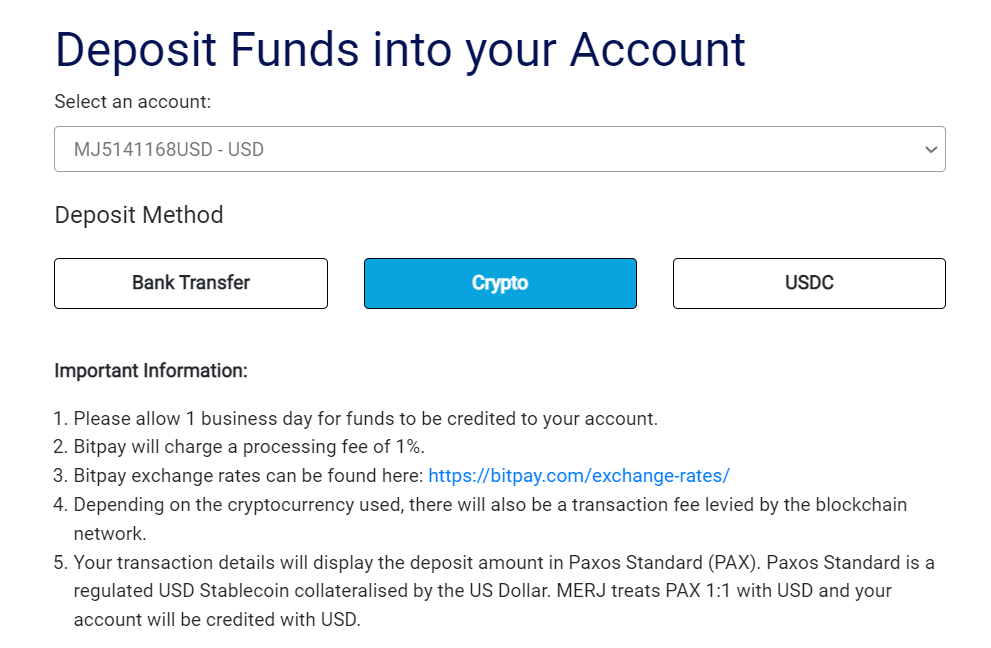
b. Enter the amount of USD you will be transferring in the field "Amount to deposit (USD)" and click the button "Pay with Bitpay".
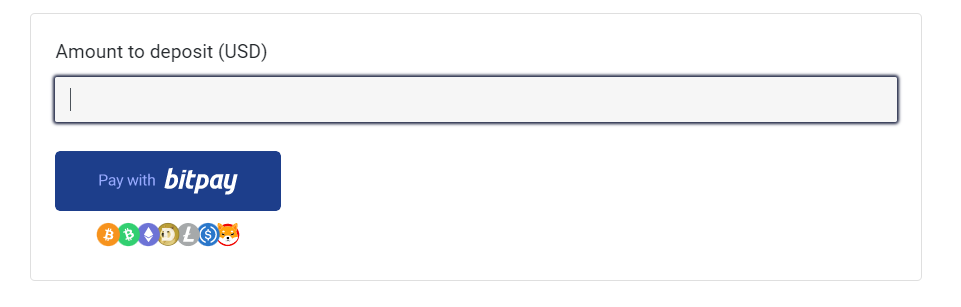
c. Once the below pop up appears, click on "Begin Payment".
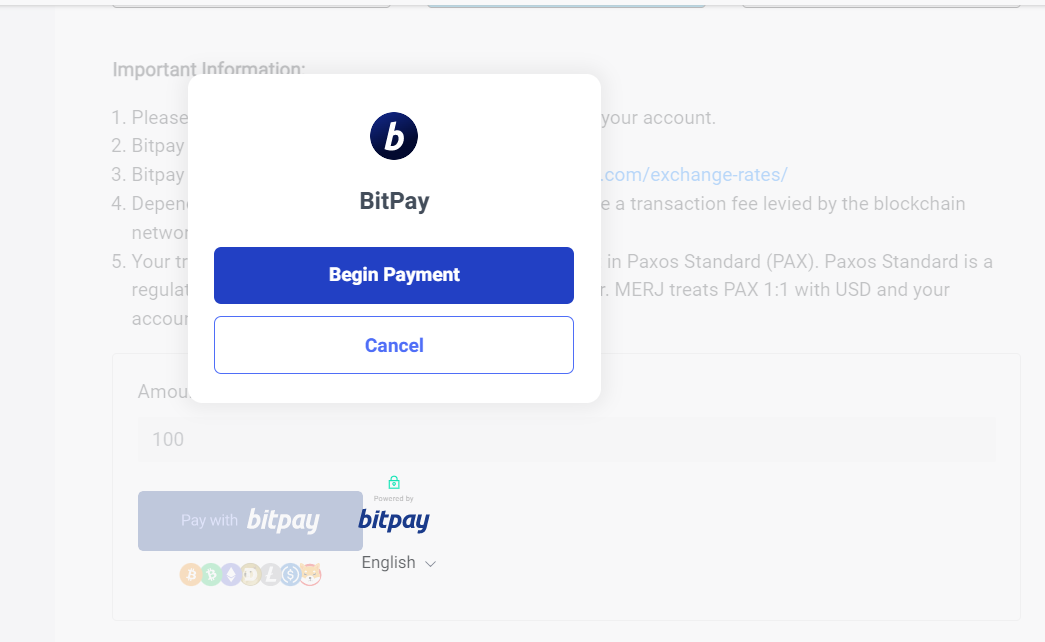
d. You will be directed to the Bitpay page to complete your payment. Please select where you will be paying from from the list.
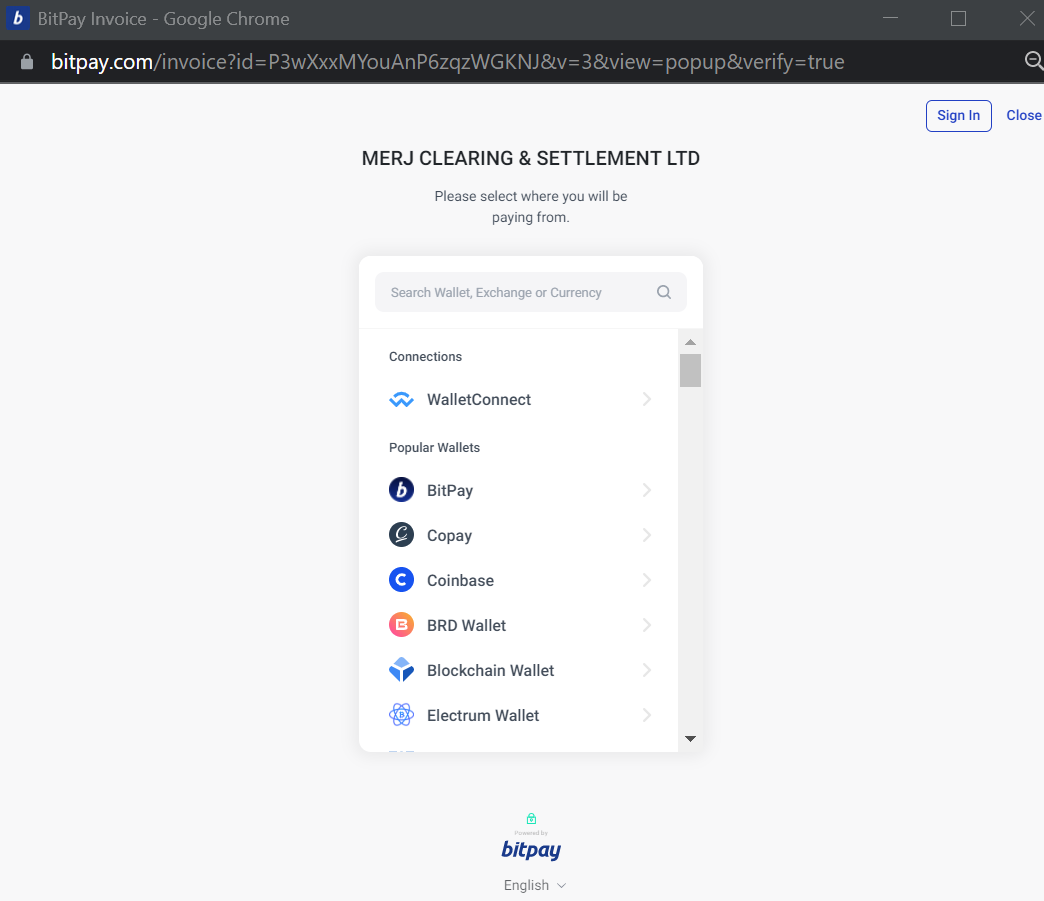
d. Once you have selected your wallet, please choose the currency options available and complete your transaction.
Note:
-Your transaction details will display the deposit amount in Paxos Standard (PAX). Paxos Standard is a regulated USD Stablecoin collateralised by the US Dollar. MERJ treats PAX 1:1 with USD and your account will be credited with USD.
-Bitpay charges a processing fee of 1%.
-Depending on the cryptocurrency used, there will also be a transaction fee levied by the blockchain network.
-Bitpay exchange rates can be found here: https://bitpay.com/exchange-rates/
-Please allow 1 business day for funds to be credited to your account.