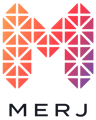Registration Guide: Set up your MERJ Account and start trading
Option 1: Direct Participation
MERJ offers the following two direct account options:
1. CSD Account (view only): The Central Securities Depository (CSD) Account permits investors to view current holdings, but not buy or sell (i.e. trade) any securities.
2. Trading Account: Investors may open an account directly with MERJ providing you with direct access to trade on the exchange.
Important: Please note that MERJ does not provide advice on specific securities or in person support. You will be expected to operate the account yourself (i.e. self-directed) with guidance from articles in the MERJ Knowledge Base and assistance from the MERJ 24/7 Customer Support Agent.
Status: MERJ is only accepting new Direct Trading Account applications from transferring customers of Amalga and PKF. This is anticipated to open back up to others by 1 October 2024.
Option 2: MERJ Members
You may also choose to open an account with any MERJ Member listed here
This option is more suitable for those who require more personalized services and/or the additional products and services offered by our Members.