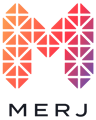Learn how to buy securities on MERJ
1. Log into your MERJ Trading account using the link below:
https://clientportal.merj.exchange/sso/login/merj
2. Once logged in, click the "Trade" Button from the "Portfolio" Page. You will be directed to the MERJ Online Trading Portal.
Please ensure that you have selected the correct account which you will be transacting from.
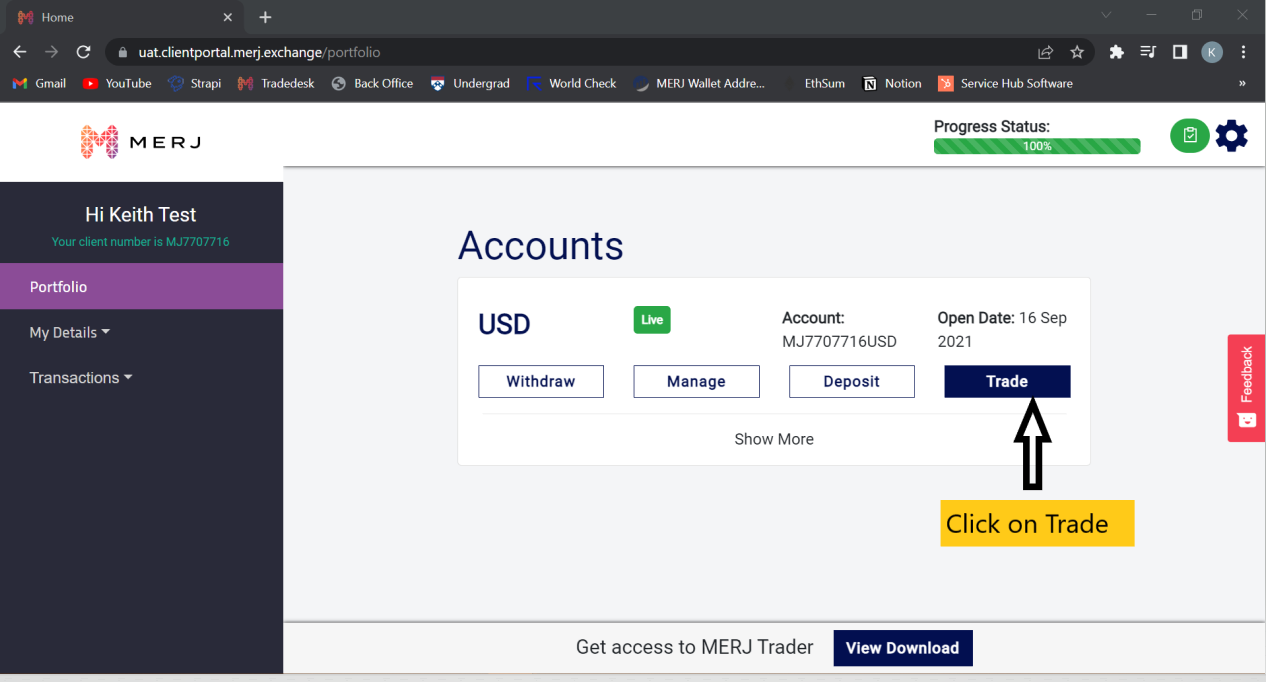
3. Once directed to the online Trading Portal, click on "Terminal" and select "Order Entry".
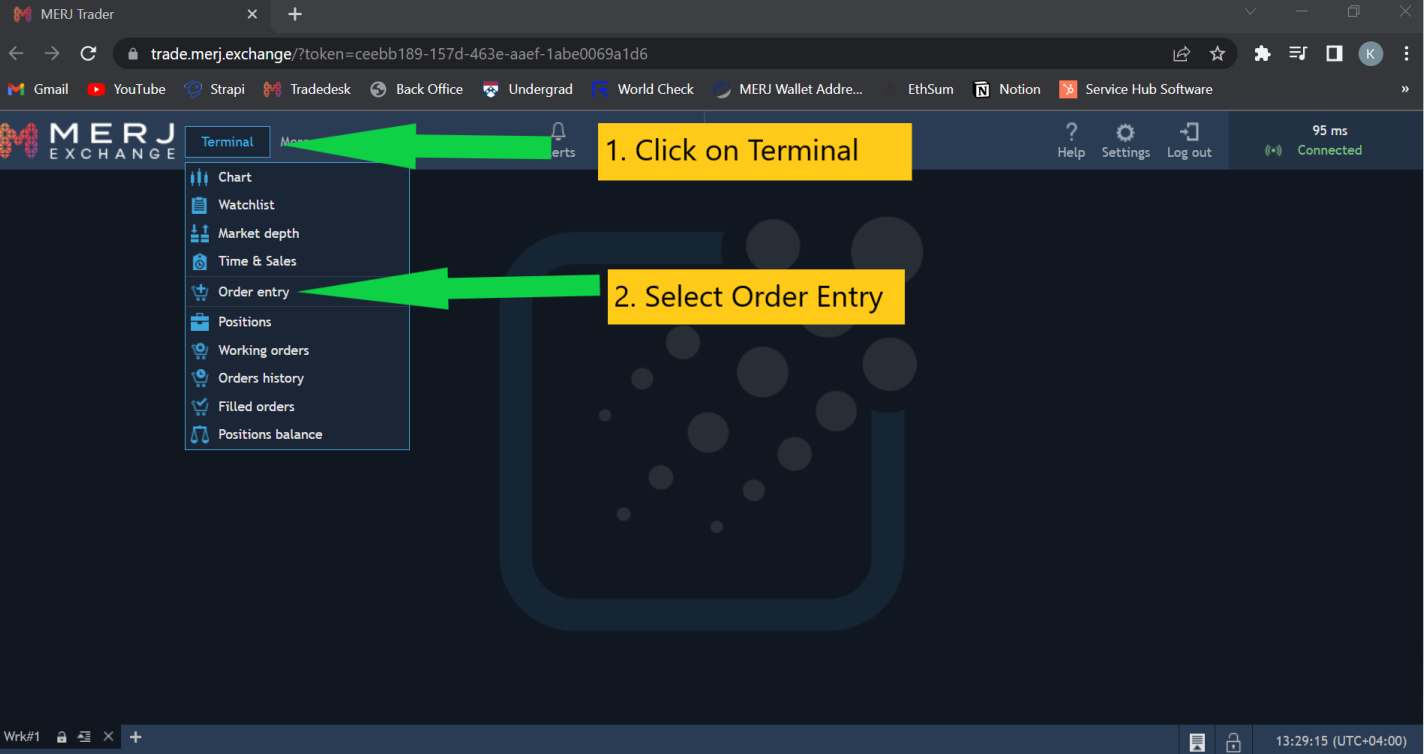
4. The Order Entry Screen will pop up.
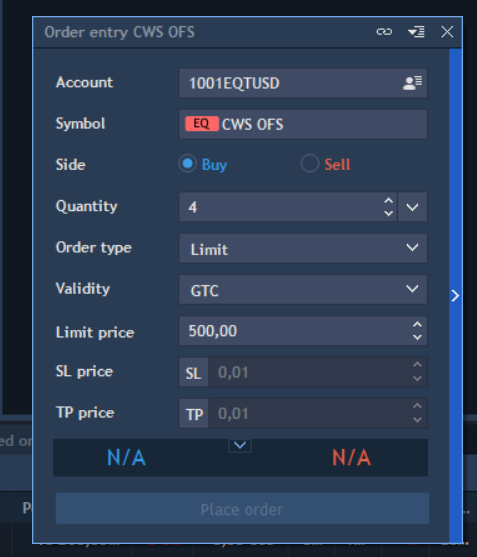
Select Side "Buy"
Enter the amount of shares you want to purchase in the "Quantity" field
Select the Order Type: Limit/Stop/OCO
-Limit: A limit order in an order to purchase/sell a security at a specified price or better
-Stop: A stop order is an order to buy or sell a stock at the market price once the stock has traded at or through a specified price (the "stop price")
-OCO: A one-cancels-the-other (OCO) order is a pair of conditional orders stipulating that if one order executes, then the other order is automatically canceled
Validity: Good till Cancelled (GTC) or Day Order
5. Once you have entered your trading details, click on "Place Order".
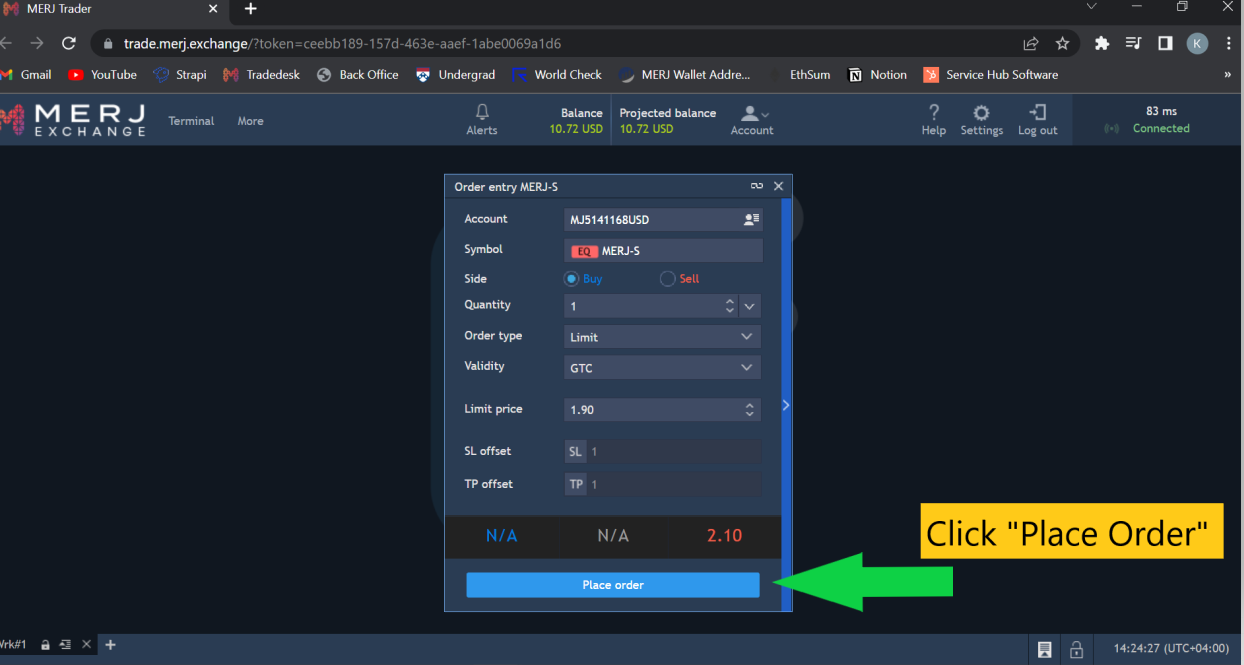
6. A pop up screen will appear for you to confirm your transaction. Click "Yes" and your order will enter the order book. You may view all your active orders in the "Working Orders" tab.
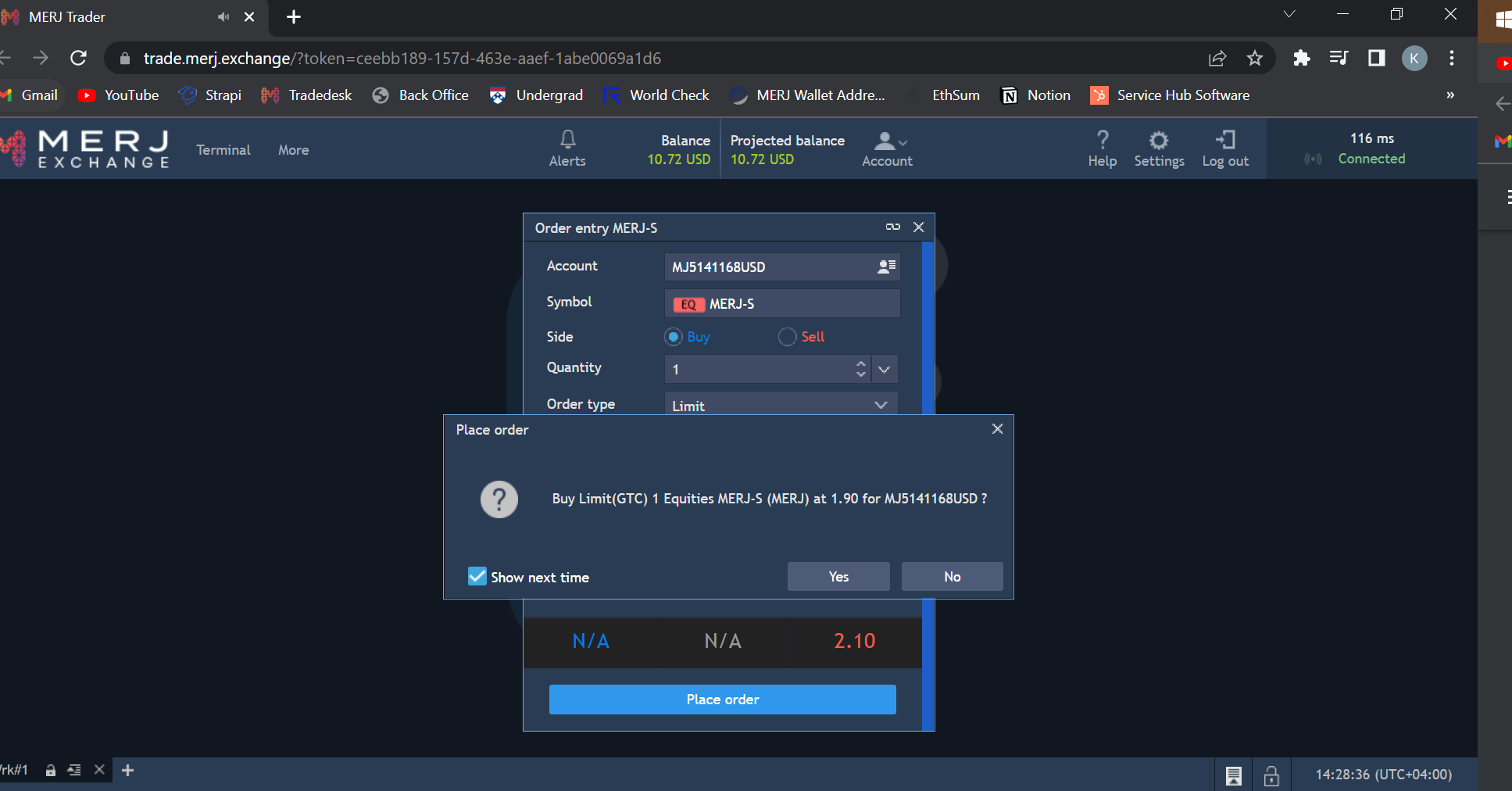
Notes:
The default order type is a limit order.
Orders placed on MERJ are subject to the price banding mechanism currently in place to manage extreme volatility and preserve orderly trading in the listed securities. The price band comprises of an upper and lower price limit based on deviation of 15% from the closing price or the reference price in the absence of a closing price.
Orders outside of this limit will be rejected. If you have any further queries please contact us at support@merj.exchange