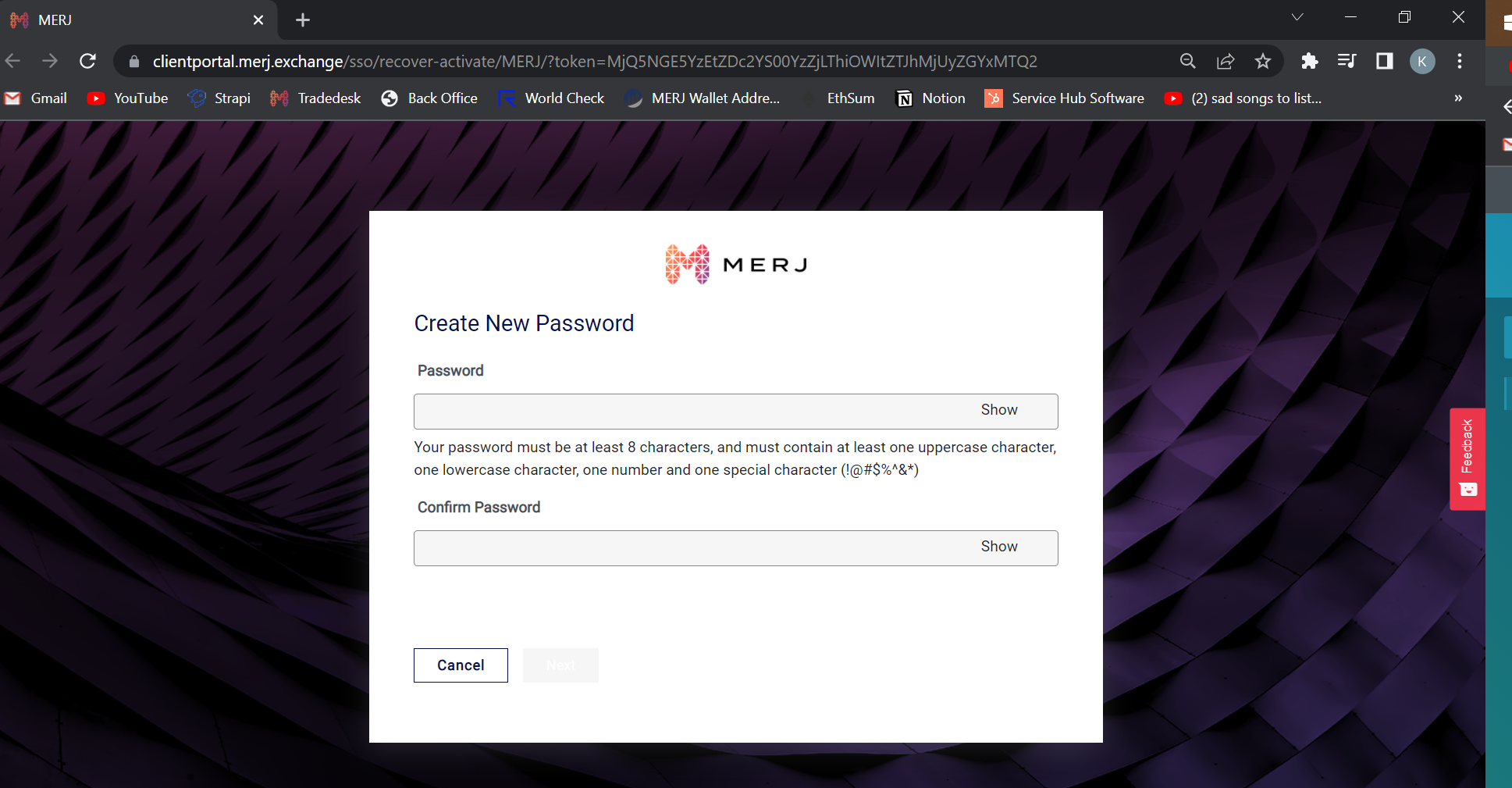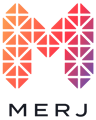Change or reset your password
1. Click on this link-https://clientportal.merj.exchange/sso/recover/MERJ
2. Enter your email address which you have registered with us and click "Next". You will receive a "Success" message and an automatic email in your inbox. If you do not see the email in your inbox, please check your spam folder.
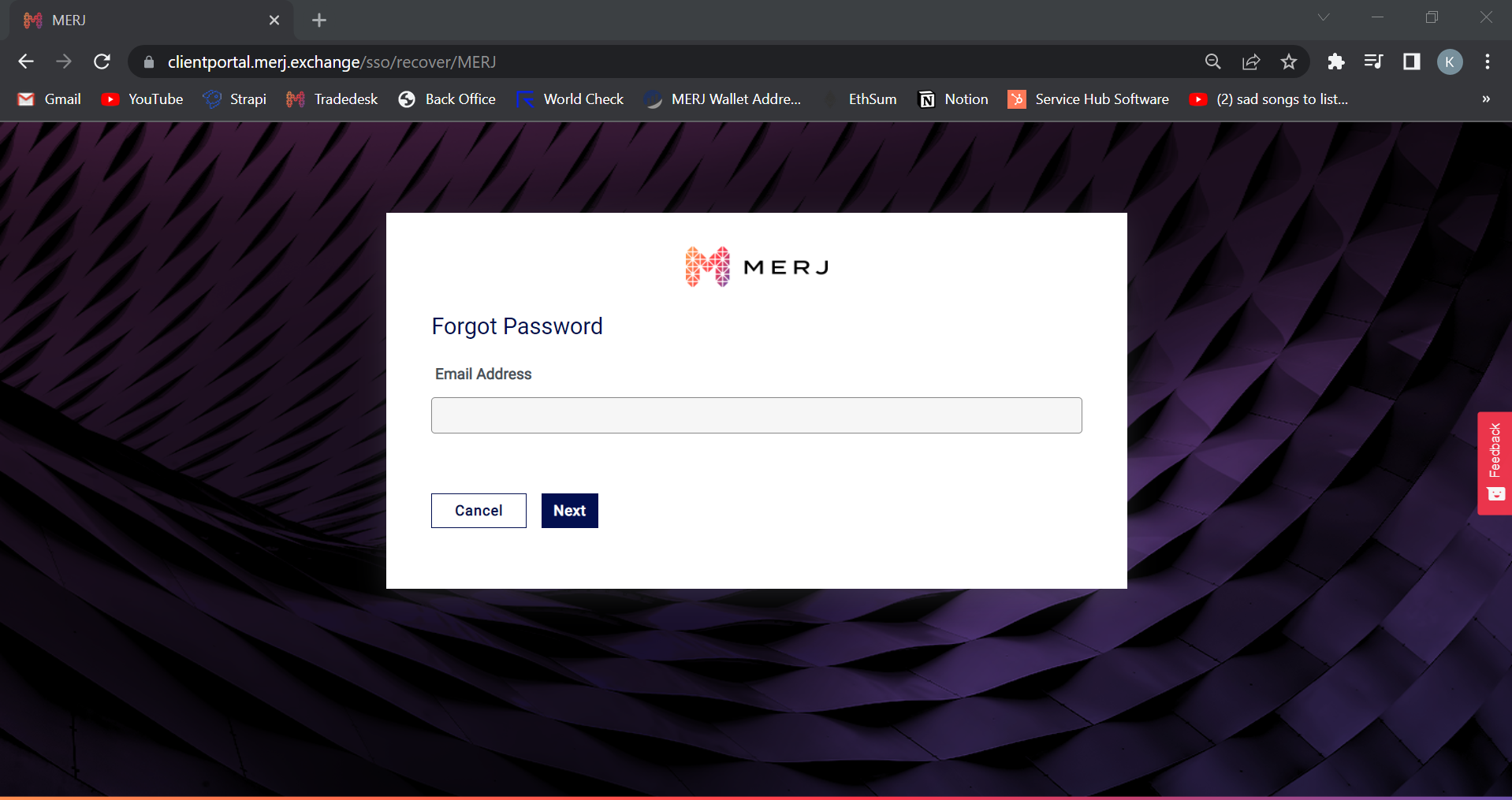
3. Click the "Reset Password" link from the email and you will be directed to the page to reset your password.
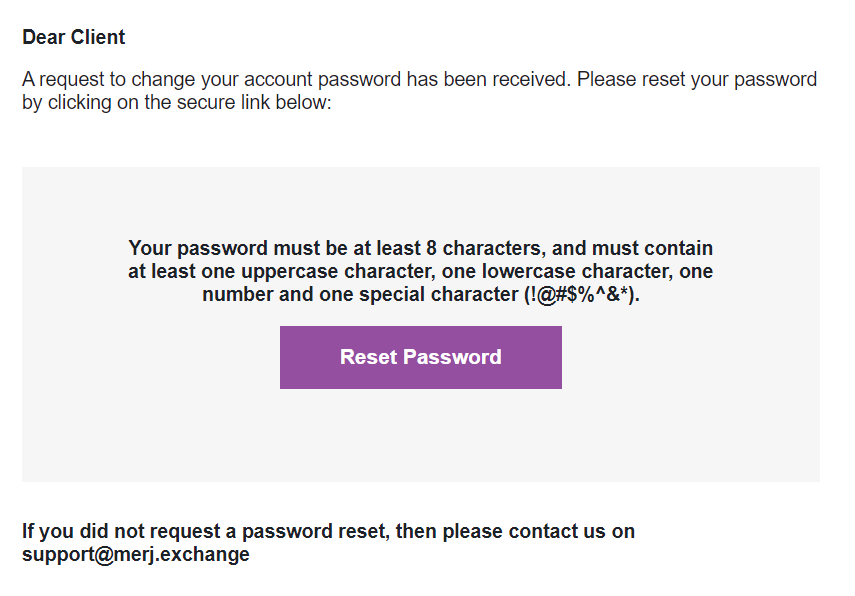
4. Enter your new password and confirm password and click "Next".