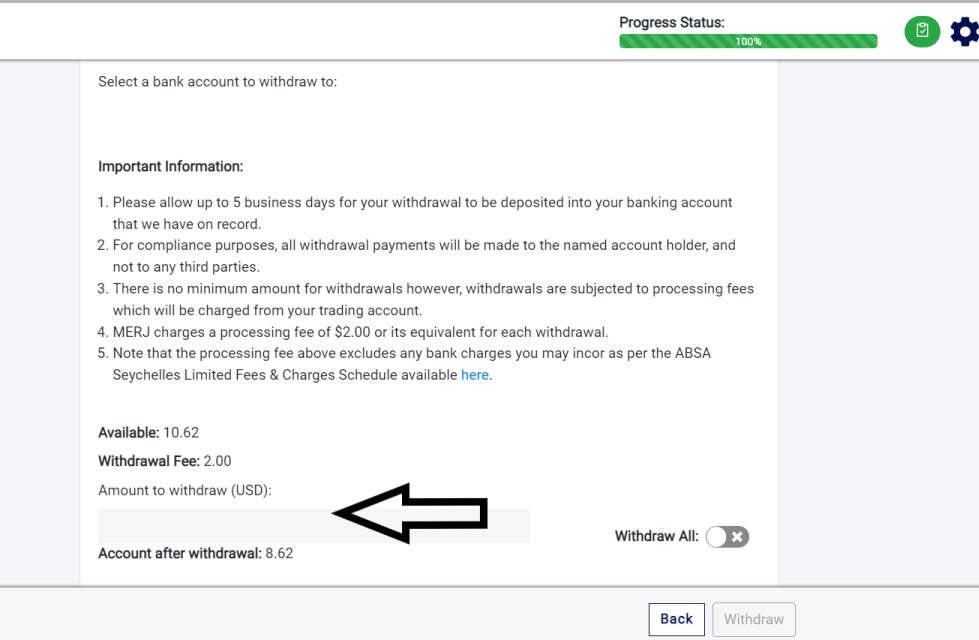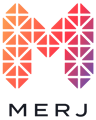Withdraw your funds
1. Log into your MERJ Trading account.
https://clientportal.merj.exchange/sso/login/merj
2. In order to withdraw, please ensure that you have your banking details saved to your profile. Under "My Details" on the left, click on "Banking Details".
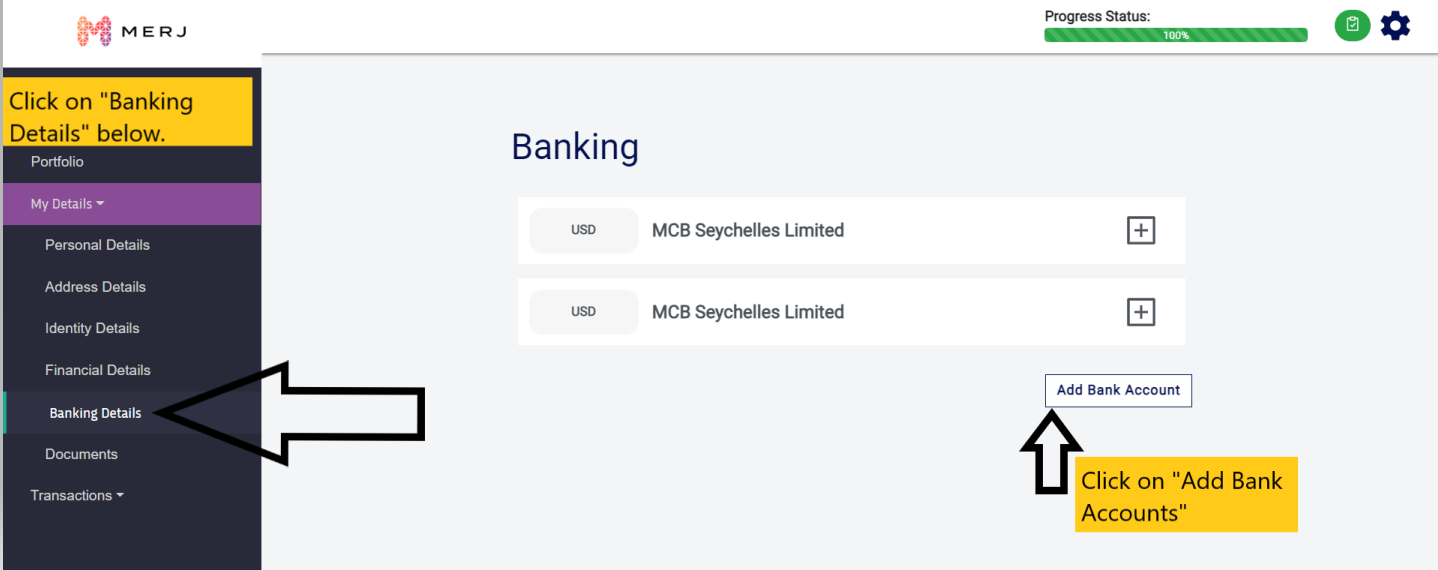
3. Select the Currency and complete the remainder of the details and click on "Save and Continue". Please ensure that the banking details are correct and that the account is under your name.
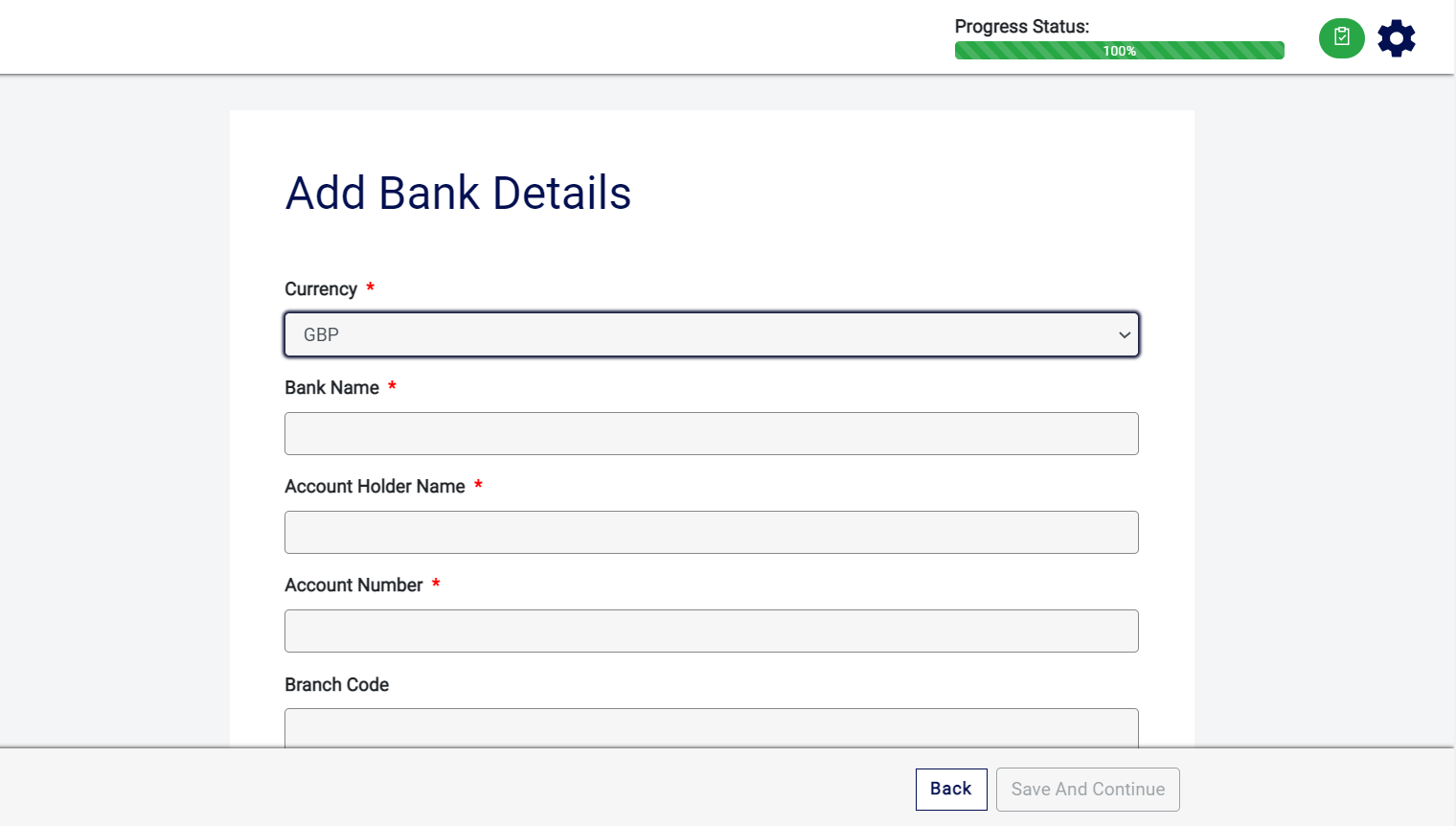
4. Once you have saved your banking details, go to the "Transactions" tab on the left and click on "Withdraw".
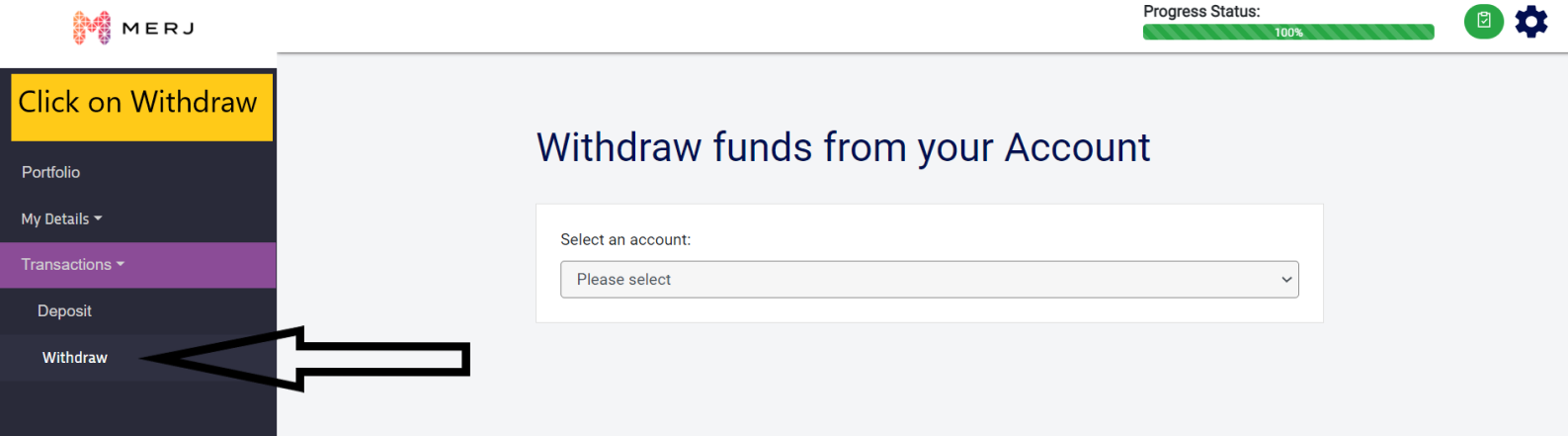
5. Select the account you will be withdrawing the funds from.
6. Select the bank account you want to withdraw the funds to.
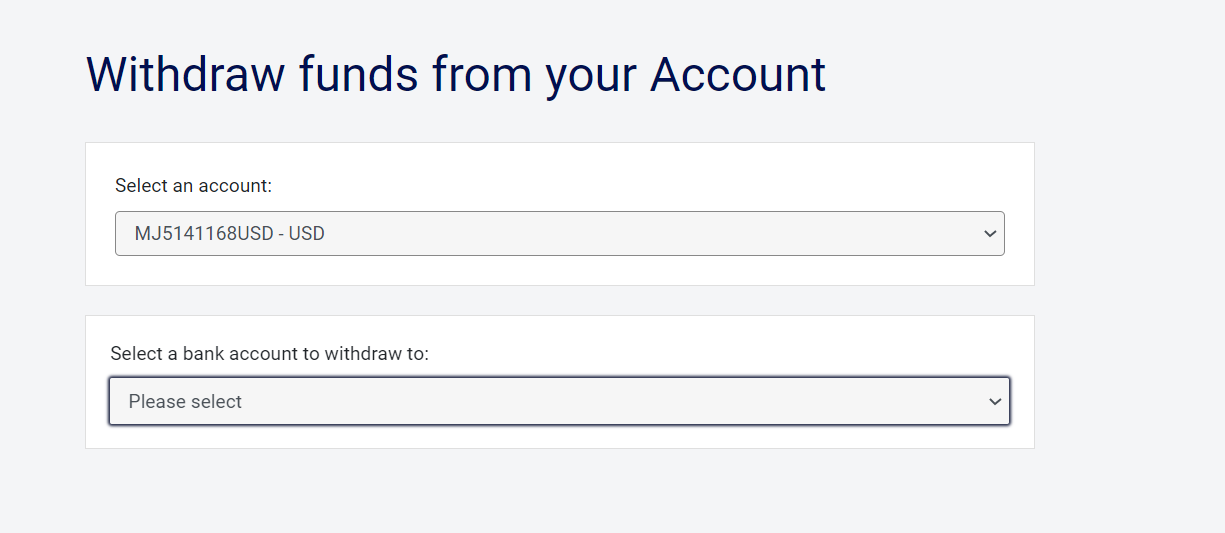
7. Enter your amount to withdraw and click on "withdraw".